pypi_packages: datasette-search-all
This data as json
| name | summary | classifiers | description | author | author_email | description_content_type | home_page | keywords | license | maintainer | maintainer_email | package_url | platform | project_url | project_urls | release_url | requires_dist | requires_python | version | yanked | yanked_reason |
|---|---|---|---|---|---|---|---|---|---|---|---|---|---|---|---|---|---|---|---|---|---|
| datasette-search-all | Datasette plugin for searching all searchable tables at once | [] | # datasette-search-all [](https://pypi.org/project/datasette-search-all/) [](https://github.com/simonw/datasette-search-all/releases) [](https://github.com/simonw/datasette-search-all/actions?query=workflow%3ATest) [](https://github.com/simonw/datasette-search-all/blob/main/LICENSE) Datasette plugin for searching all searchable tables at once. ## Installation Install the plugin in the same Python environment as Datasette: pip install datasette-search-all ## Background See [datasette-search-all: a new plugin for searching multiple Datasette tables at once](https://simonwillison.net/2020/Mar/9/datasette-search-all/) for background on this project. You can try the plugin out at https://fara.datasettes.com/ ## Usage This plugin only works if at least one of the tables connected to your Datasette instance has been configured for SQLite's full-text search. The [Datasette search documentation](https://docs.datasette.io/en/stable/full_text_search.html) includes details on how to enable full-text search for a table. You can also use the following tools: * [sqlite-utils](https://sqlite-utils.datasette.io/en/stable/cli.html#configuring-full-text-search) includes a command-line tool for enabling full-text search. * [datasette-enable-fts](https://github.com/simonw/datasette-enable-fts) is a Datasette plugin that adds a web interface for enabling search for specific columns. If the plugin detects at least one searchable table it will add a search form to the homepage. You can also navigate to `/-/search` on your Datasette instance to use the search interface directly. ## Screenshot 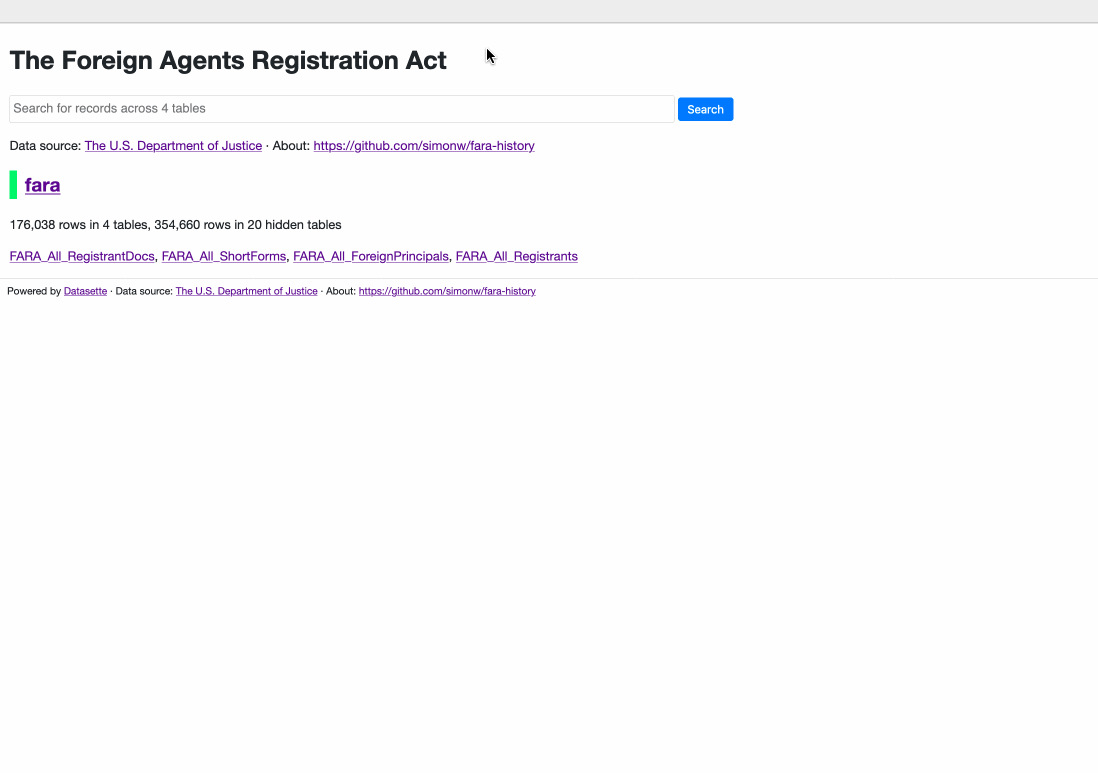 | Simon Willison | text/markdown | https://github.com/simonw/datasette-search-all | Apache License, Version 2.0 | https://pypi.org/project/datasette-search-all/ | https://pypi.org/project/datasette-search-all/ | {"CI": "https://github.com/simonw/datasette-search-all/actions", "Changelog": "https://github.com/simonw/datasette-search-all/releases", "Homepage": "https://github.com/simonw/datasette-search-all", "Issues": "https://github.com/simonw/datasette-search-all/issues"} | https://pypi.org/project/datasette-search-all/1.1/ | ["datasette (>=0.61)", "pytest ; extra == 'test'", "pytest-asyncio ; extra == 'test'", "sqlite-utils ; extra == 'test'"] | >=3.7 | 1.1 | 0 |