pypi_packages: datasette-vega
This data as json
| name | summary | classifiers | description | author | author_email | description_content_type | home_page | keywords | license | maintainer | maintainer_email | package_url | platform | project_url | project_urls | release_url | requires_dist | requires_python | version | yanked | yanked_reason |
|---|---|---|---|---|---|---|---|---|---|---|---|---|---|---|---|---|---|---|---|---|---|
| datasette-vega | A Datasette plugin that provides tools for generating charts using Vega | [] | # datasette-vega [](https://pypi.org/project/datasette-vega/) [](https://github.com/simonw/datasette-vega/blob/master/LICENSE) A [Datasette](https://github.com/simonw/datasette) plugin that provides tools for generating charts using [Vega](https://vega.github.io/). 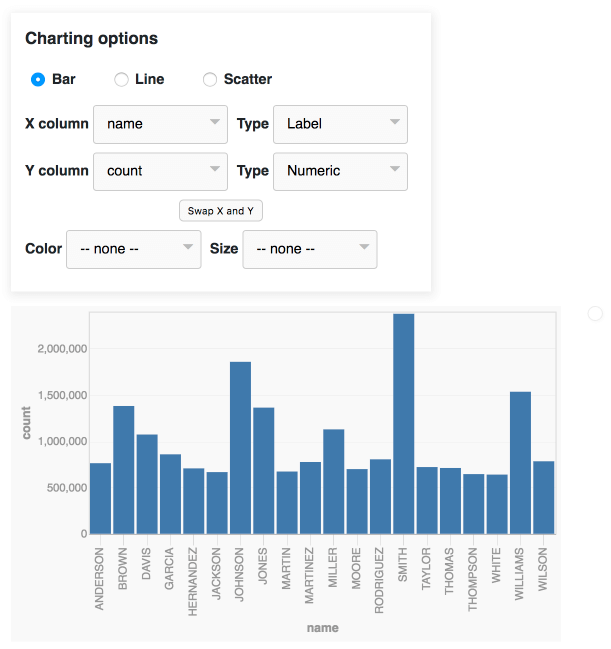 Try out the latest master build as a live demo at https://datasette-vega-latest.datasette.io/ or try the latest release installed as a plugin at https://fivethirtyeight.datasettes.com/ To add this to your Datasette installation, install the plugin like so: pip install datasette-vega The plugin will then add itself to every Datasette table view. If you are publishing data using the `datasette publish` command, you can include this plugin like so: datasette publish now mydatabase.db --install=datasette-vega If you don't want to install any software at all, you can publish your CSV files with Datasette and activate this plugin using the web application at https://publish.datasettes.com/ | Simon Willison | text/markdown | https://github.com/simonw/datasette-vega | Apache License, Version 2.0 | https://pypi.org/project/datasette-vega/ | https://pypi.org/project/datasette-vega/ | {"Homepage": "https://github.com/simonw/datasette-vega"} | https://pypi.org/project/datasette-vega/0.6.2/ | ["datasette"] | 0.6.2 | 0 |